A fundamental Python operation that is commonly used in data analysis. Statistics and programming tasks are calculating the average of a list. Understanding the various approaches for calculating the average. It will largely improve your programming abilities. Whether you’re working with numerical data or investigating a collection of values. If you looking for a well-organized system listing users in Linux is a major thing to do in administrative activities.
In this study, we’ll look at five distinct methods for calculating the average of a list in Python, each with its benefits and applications. We’ll examine the many approaches for calculating a list’s average in a Python list. An average, in general, is a number that sums up all the data points or components. By connecting with our Forex VPS server, you can earn a notable profit anywhere in India from your desktop.
Formula: Average = total count/sum of numbers.
Methods for Calculating a List’s Average in Python
In Python, the average or mean of a list can be determined using any of the following methods:
- Python’s mean() Method
- Built-in sum() Function
- Python reduce() and Lambda Functions
- Operator.add() in Python
1. The mean() Method in Python
The statistics module in Python 3 includes a built-in function for figuring out the average or mean of a set of integers. The average or mean of an input value or data set can be determined using statistics.mean() function.
The mean() method returns the average of the data items after accepting as an argument a list, tuple, or data set containing numerical values.
Syntax:
mean(data-set/input-values)
Example:
from statistics import mean
inp_lst = [12, 45, 78, 36, 45, 237.11, -1, 88]
list_avg = mean(inp_lst)
print("Average value of the list:\n")
print(list_avg)
print("Average value of the list with precision upto 3 decimal value:\n")
print(round(list_avg,3))
The code line above makes use of statistics. To round the output average to a certain decimal value, use the round() function.
Syntax:
statistics.round(value, precision value)
Output:
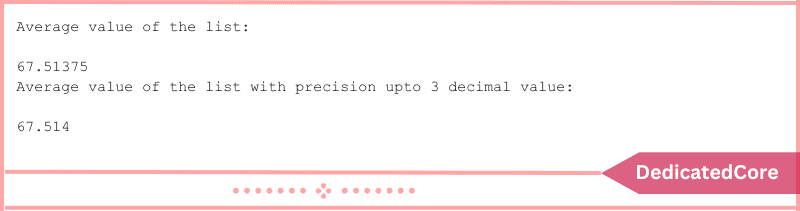
2. The sum() Method in Python
Python-based statistics. Use the sum() function to find the mean of the data values in a Python list.
The length of the list, or the total number of data items in the list, is determined using statistics.len() method.
Syntax:
len(input-list)
Moreover, statistics. The sum() function is used to calculate the total of all the list’s data items.
sum(input-list)
For Example:
from statistics import mean
inp_lst = [12, 45, 78, 36, 45, 237.11, -1, 88]
sum_lst = sum(inp_lst)
lst_avg = sum_lst/len(inp_lst)
print("Average value of the list:\n")
print(lst_avg)
print("Average value of the list with precision upto 3 decimal value:\n")
print(round(lst_avg,3))
Output:
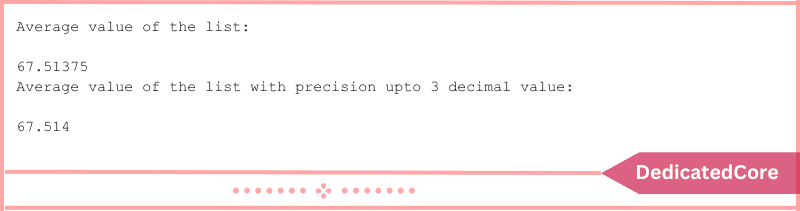
3. Using the Lambda Function and reduce() in Python
In addition to the lambda() function, we can use the reduce() function in Python.
Applying a specific (input) function to the set of elements supplied to the function is the main purpose of the reduce() method in Python.
Syntax:
reduce(function,input-list/sequence)
- The reduce() function initially applies the function that was supplied to the first two elements in succession before returning the outcome.
- Additionally, we apply the same function to the element that comes after the second element and the outcome of the previous step.
- Until the end of the list is reached, this process keeps going.
- Ultimately, the output is sent back to the screen or terminal.
Python lambda() function: Anonymous functions, or functions without a name or signature, are created and formed using the lambda() function.
Syntax:
lambda arguments:function
For Example:
from functools import reduce
inp_lst = [12, 45, 78, 36, 45, 237.11, -1, 88]
lst_len= len(inp_lst)
lst_avg = reduce(lambda x, y: x + y, inp_lst) /lst_len
print("Average value of the list:\n")
print(lst_avg)
print("Average value of the list with precision upto 3 decimal value:\n")
print(round(lst_avg,3))
Output:

4. In Python, To Calculate the Average of a List, Use the operator.add() function.
To swiftly do simple computations and procedures, the Python operator module contains several functions.
With the help of the Python reduce() function, the operator.add() function may be used to determine the sum of all the data values in the list.
Syntax:
operator.add(value1, value2)
For Example:
from functools import reduce
import operator
inp_lst = [12, 45, 78, 36, 45, 237.11, -1, 88]
lst_len = len(inp_lst)
lst_avg = reduce(operator.add, inp_lst) /lst_len
print("Average value of the list:\n")
print(lst_avg)
print("Average value of the list with precision upto 3 decimal value:\n")
print(round(lst_avg,3))
Result:
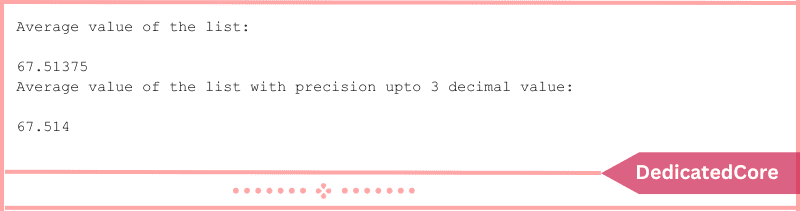
5. Python’s NumPy average() Method can be Used to Get the Average of a List.
The NumPy module for Python includes a built-in method to determine the average or mean of the data elements in a data set or list.
The average of the input list is determined using the numpy.average() method.
For Example:
import numpy
inp_lst = [12, 45, 78, 36, 45, 237.11, -1, 88]
lst_avg = numpy.average(inp_lst)
print("Average value of the list:\n")
print(lst_avg)
print("Average value of the list with precision upto 3 decimal value:\n")
print(round(lst_avg,3))
Result:

Final Words on Finding the Average Of a List in Python
A flexible ability in Python is necessary for a variety of applications. It is calculating the average of a list. You now have the skills to efficiently compute averages catered to your particular needs. By exploring the five techniques described in this guide: simple sum and divide. To find the length of a List in Python with a few practices like Len() or other ways.
Built-in functions like sum() and len(), the mean() function from the statistics module. Learning these strategies will enable you to handle data more effectively. So make wise decisions in your coding activities, from simple lists to big databases.
Frequently Asked Questions (FAQ)
1. How does floating-point precision affect the accuracy of the list average?
Floating-point precision issues cause small inaccuracies in averaging lists of very large or very small numbers due to Python’s arithmetic limitations. These errors come from how decimal fractions are represented in memory and must be accounted for when high precision is needed in scientific calculations, for instance.
2. How does the choice of Python data structure impact average calculation performance?
As one would expect, the performance is affected when calculating averages, particularly for large datasets, by considering whether lists or other types of objects, like NumPy arrays, are being used. Lists iterate sequentially through the elements in a loop; in large amounts of data, this becomes quite slow. In contrast, specialized libraries use C-based optimized operations to speed up and efficiently handle numerical computations.
3. How can I address lists with mixed data types for averaging?
Lists harboring mixed data types, such as integers, floats, and non-numeric values, have to be preprocessed to sieve out only numeric elements for averaging. Should non-numeric types not be filtered out, the operation can either throw an error or give an undesired result. Hence, the non-numeric types should be type-checked or type-converted for inclusion in the calculation on valid numbers only.

