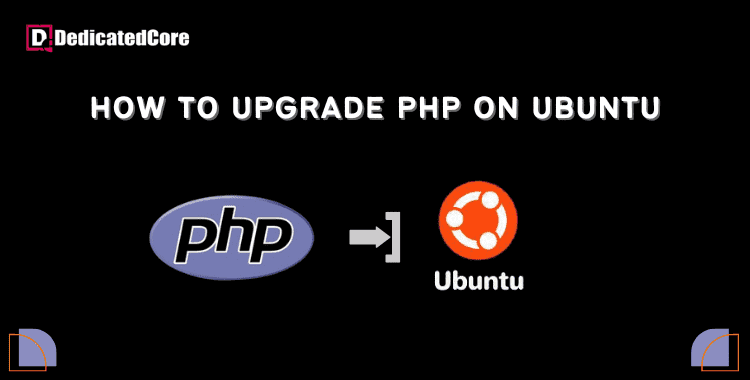For Ubuntu, developers and system administrators must upgrade PHP. Upgrade from version 8.1 to 8.2 to guarantee compatibility with the newest features and security updates. One of the most popular server-side scripting languages. PHP requires a smooth transition procedure to preserve web applications’ dependability and effectiveness.
This tutorial will walk you through the process of updating PHP 8.1 to 8.2 on Ubuntu. Giving you the ability to maintain a safe and up-to-date PHP environment. You may update your PHP version and take advantage of PHP 8.2. The most recent improvements by following this instruction. Now that PHP 8.1 has been upgraded to 8.2. Let’s get started and explore the capabilities of the newest PHP version in Ubuntu. Refer to this helpful Composer installation guide to easily manage PHP dependencies on your Ubuntu system.
Upgrade PHP 8.1 on Ubuntu
With the following steps, you can upgrade:
Step 1: First of all, Verify Your PHP Version
To find out the PHP version that is presently installed on your Ubuntu computer, open the terminal and type the following command.
Step 2: Add the PHP Repository Now
You must add the PHP repository to your system to upgrade to PHP 8.2. To add the repository, type the following instructions into the console.
sudo apt install software-properties-common sudo add-apt-repository ppa:ondrej/php sudo apt update
Step 3: Update PHP. Here in this Step
You can update PHP to 8.2 after the repository is added and the system is upgraded.
sudo apt install php8.2
You may be asked to confirm the upgrade and provide your password throughout the installation process. Follow the directions on the screen to continue with the installation.
Step 4: After updating, check for PHP Update
Run the following command to confirm that PHP 8.2 is installed when the installation is finished.
php -v
Step 5: Installing PHP 8.2 Packages
You can install certain PHP extensions using the apt package management if you need them for your projects.
sudo apt install php8.2
Step 6: Make the Web Server Restart. Finally, here
Restarting the web server is necessary to take effect the modifications if you’re running PHP with an Apache or Nginx web server.
sudo service apache2 restart # For Apache sudo service nginx restart # For Nginx
Note: You can use the following command to select a new PHP version from their list if it is still showing the outdated PHP version.
sudo update-alternatives --config php
Verify the PHP version your web server is running, and make sure your apps are operating properly by testing them.
Final Words on Upgrading PHP on Ubuntu
To sum up, upgrading PHP 8.1 to 8.2 on Ubuntu is essential to take advantage of. Benefits of the most recent features, upgrades, and security enhancements provided. I hope you have a clear idea about updating PHP to the latest version. To set up Docker on your Ubuntu system effortlessly. Follow the steps outlined in the blog and start leveraging the power of containers for your applications.
Frequent PHP updates strengthen your system’s defenses against potential vulnerabilities. Improve performance, contributing to a reliable and secure web infrastructure. PHP 8.2 on Ubuntu lets you stay safe, stay current, and keep coming up with new ideas.
Frequently Asked Questions (FAQ)
1. Why should I upgrade PHP for my forex trading or ERP system?
Upgrading PHP (e.g., to 8.2 or 8.3) enhances security, performance, and compatibility. Newer versions offer patched vulnerabilities, JIT compilation for faster execution of trading dashboards, and support for modern frameworks like Laravel, critical for ERP and trading APIs.
2. Will upgrading PHP break my existing trading platform or ERP system?
Maybe, if your application uses deprecated features (e.g., PHP 7.4 code on PHP 8.2). Always check compatibility in the staging environment. Also, check the documentation of the platform itself for supported PHP versions (e.g., Odoo or MetaTrader web interfaces).
3. How do I secure my PHP installation for forex trading applications?
- Enable HTTPS with SSL certificates (e.g., Let’s Encrypt).
- Configure php.ini to disable risky functions:
disable_functions = exec,passthru,shell_exec
- Set file permissions: sudo chmod 644 /etc/php/8.2/fpm/php.ini.
- Regularly update PHP: sudo apt upgrade php8.2.